Softaculous is a great Auto Installer having 328+ great scripts and still adding more. Install popular scripts like Wordpress, Joomla, Drupal, PrestaShop and many more with just a few clicks. No programming or database knowledge required.
We will install Wordpress in this tutorial. You may click here to check out their full list of supported softwares.
- To install a new software, first you need to login to cPanel
- Scroll down and click Softaculous
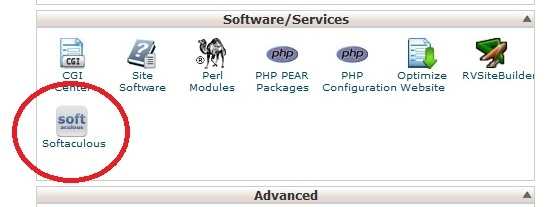
- In Softaculous page, click Blogs

- A list of blog softwares will appear, then click Wordpress
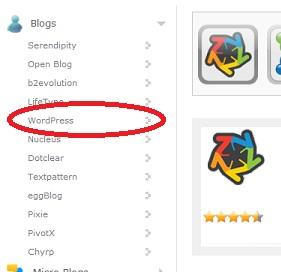
- Click Install
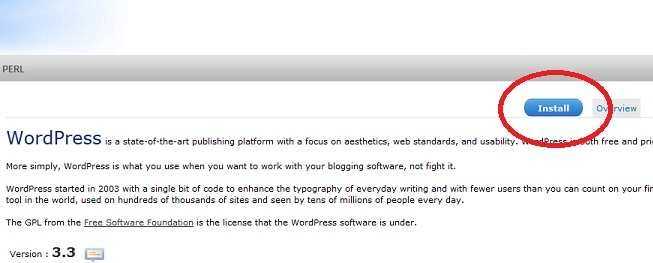
- Enter the settings by following the on page instructions.
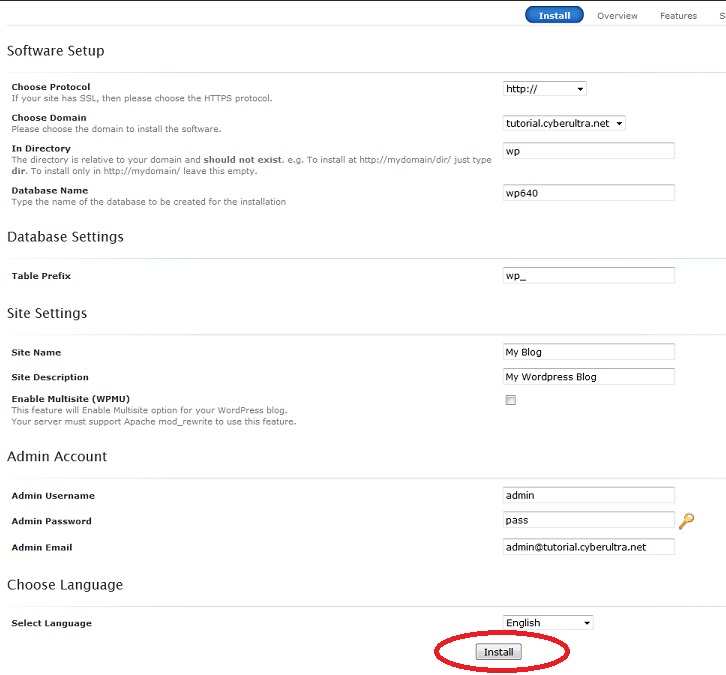
- Click Install
NOTE:
- In the future, you can easily backup, edit, remove and update the software easily via Softaculous, by using the buttons in the red circle area

